Would you like to be able to integrate your web based applications with your GoldMine CRM? Automatically create or update a contact record in GoldMine when someone submits your online web forms, subscribes or unsubscribes from your emails, clicks on links in your emails. With GoldMine’s web import feature you can do all of the above plus a lot more. Automate the process of creating or updating a GoldMine contact record when actions occur in other web based applications. Learn more about Web Application integration with GoldMine via Web Import.

How GoldMine Web Import Works
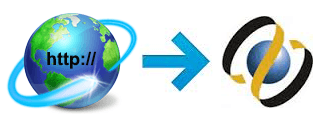
With GoldMine’s Web Import feature you can automatically create or update a contact record in GoldMine from information submitted from the web. Once the information is submitted or passed to the web import processing script, a .ini style email is generated and sent to you. The email is then retrieved in your GoldMine Email Center, once the email is retrieved it will create a new contact record or update an existing contact record if a matching email address is found in the system.
Once the new contact record is created or an existing contact record updated, you can unleash the power of GoldMine Automated Processes. Automatically send an e-mail, automatically print a letter and envelope, automatically schedule a follow up call! GoldMine Web Import frees you from having to “copy/paste” data from emails and other application into GoldMine, and allows you to focus on serving your customers and building your business processes.
With GoldMine Web Import there is no longer any need to re-enter data by hand. Web Import helps reduce data entry errors by eliminating the need to retype information into GoldMine.
How Much is Your Time Worth?
Let’s assume you receive 100 new contacts from the Internet the old fashioned way by copying and pasting the contact information into GoldMine. How long would it take you to have these entered into GoldMine? With GoldMine Web Import it takes no time at all.
In addition, GoldMine Automated Procecces can be automatically applied to your new contacts by the web import script. GoldMine Automated Processes allow you to to automatically send e-mail, birthday greetings, print Letters & envelopes, schedule calls & follow-ups, manage an entire sales campaign and much more. GoldMine Automated Processes are extremely versatile and can be easily configured to your specific needs.
GoldMine Web Import Features
The contact data/information that we can import into GoldMine:
Implementing GoldMine Web Import
There are several options available for integrating web applications with GoldMine. This depends mostly on the language your web site is developed in, where it is hosted and where the data you want to process is coming from.
Here are some scenarios:
First Direct Corp. has over 30+ years of experience using, selling and supporting QuoteWerks software.
Check out our Blog Here